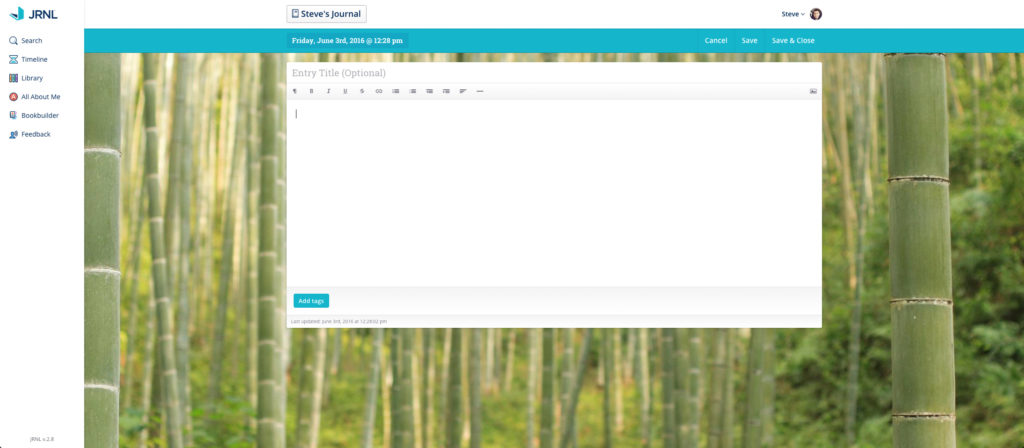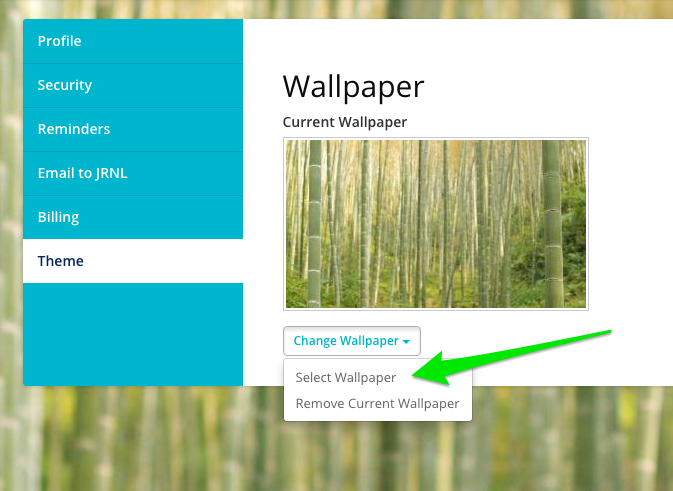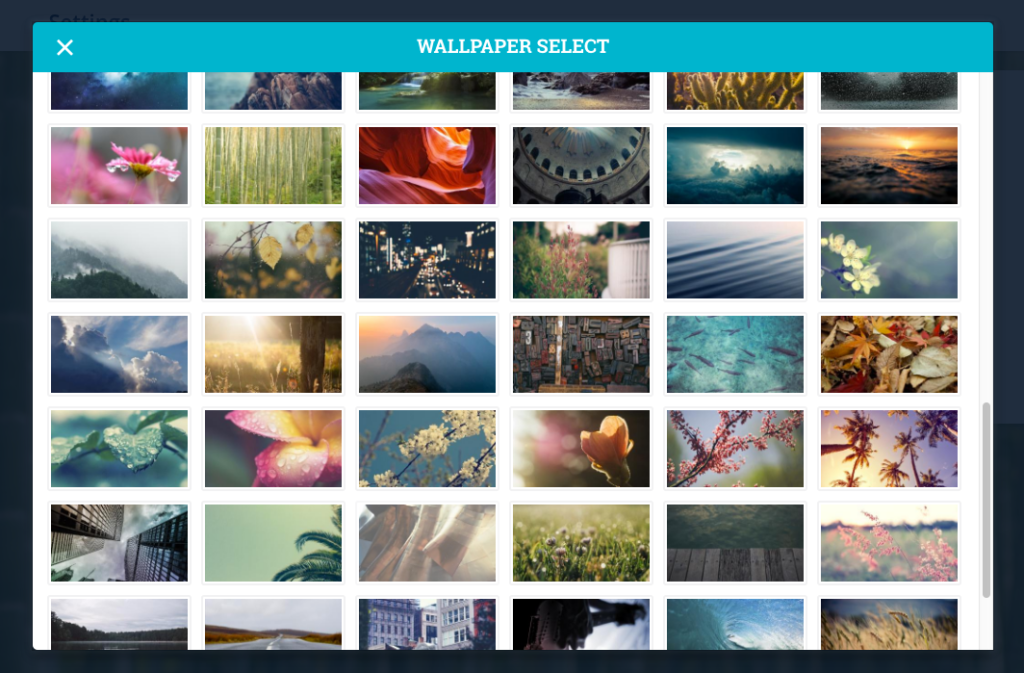Using JRNL Wallpaper
One of my favorite things about JRNL are the wallpapers. As corny as it sounds, the appearance of writing in a bamboo forest can help take a little of the edge off a stressful day. I usually keep a particular wallpaper for a while until I grow bored with it, or maybe the season changes (I had beach scenes all during winter). I also like the added bit of personality it brings to JRNL, it’s just a little way to help such a personal tool feel a little more “mine.”
How to change your wallpaper
Just go to your settings section and click on Theme > Change Wallpaper > Select Wallpaper.
Choosing your wallpaper
Then pick whichever wallpaper you like best! The three categories we have at the moment are: artistic, blurs, and photos.