How to Spell Check Your Journal Entries
We often receive requests to add a spell check to JRNL. The good news is, you already have the capability to spell check your entries! There are a few ways to make sure your writing is error-free. (Keep in mind, we don’t think you should worry too much about spelling. Part of the charm of your journal is that it’s your voice; your writing style. The most important thing is to capture those meaningful moments. Everything else is secondary. This post is for those JRNLers who want to do it.)
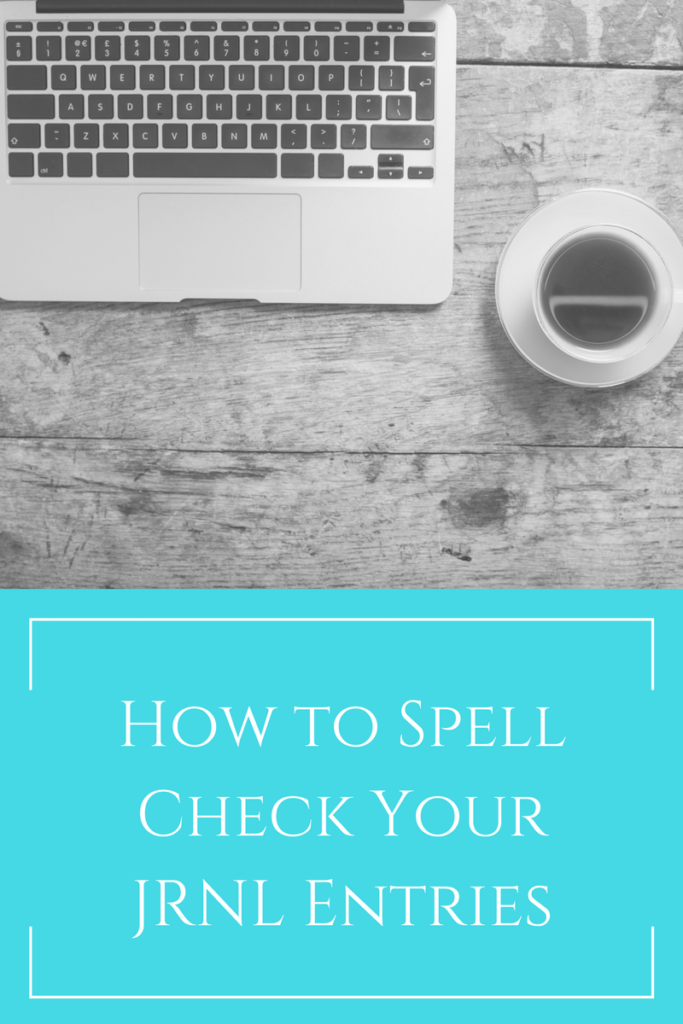 Your Web Browser: Most web browsers (Chrome, Firefox, Safari, etc.) offer a spell check function. Make sure it’s turned on by going to your Settings/Preferences. If your current web browser doesn’t provide it, you may want to change to another one.
Your Web Browser: Most web browsers (Chrome, Firefox, Safari, etc.) offer a spell check function. Make sure it’s turned on by going to your Settings/Preferences. If your current web browser doesn’t provide it, you may want to change to another one.- Grammarly: This is the checker that I use for all of my internet writings…even this blog post. I like it because it does both spelling and basic grammar. I’ve been using the Google Chrome Extension free version and I’m pretty sure it’s available for all browsers. (Leave a comment if this is incorrect.)
- Ginger: If you tried Grammarly and don’t like it, another option is Ginger. I can’t say from experience whether it’s better or not. The biggest complaint seems to be the price. Many reviewers state that the free version isn’t helpful and you need to pay the $5/month for any value.
- Email Spell Check: If you’re using email to JRNL, you can use your email spell check function to make sure your entry is error-free prior to sending it to your JRNL account. In Gmail, click on the arrow in the bottom right of your email draft and select “Check spelling.” Easy peasy. Here’s how to do it in Yahoo, Windows Live Hotmail, AOL, or Outlook.
A spelling checker within JRNL will be here someday. In the meantime, you can take advantage of your web browser, browser extensions, and your email spell checker in order to get your entries perfect. Happy journaling!
Don’t have an account yet? What are you waiting for? Click here to create an account or sign in to your existing account.
